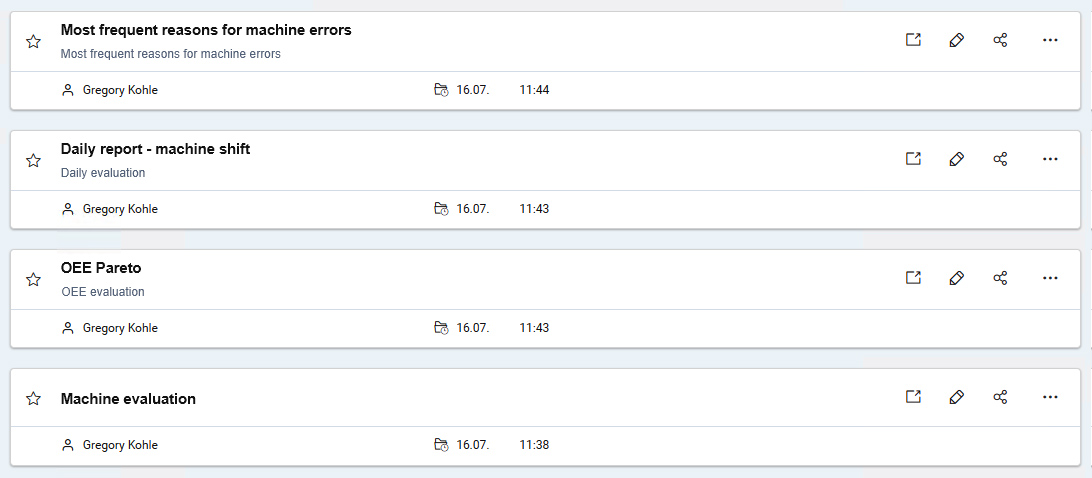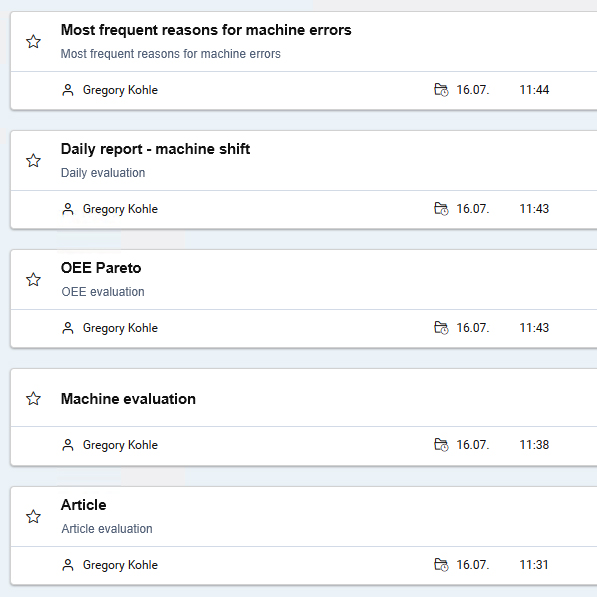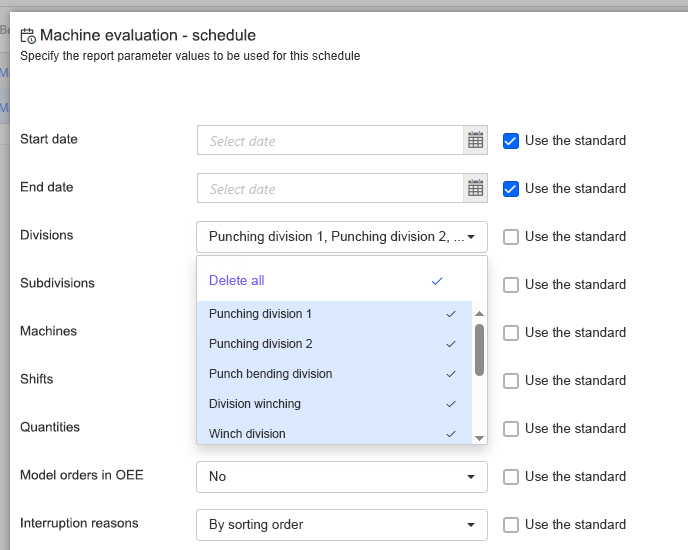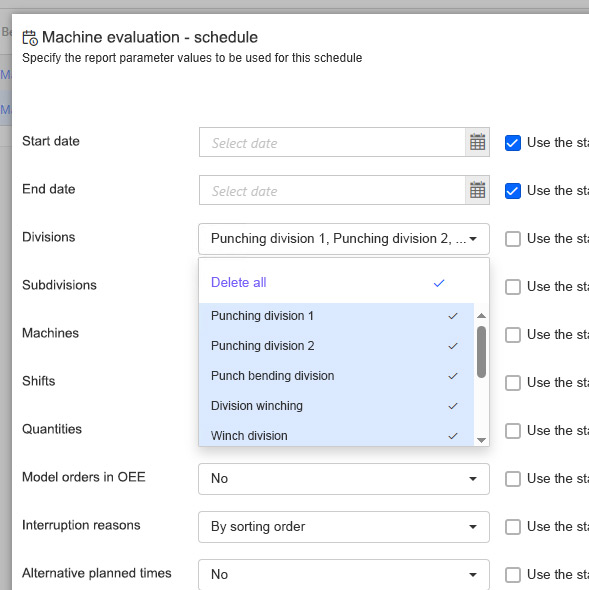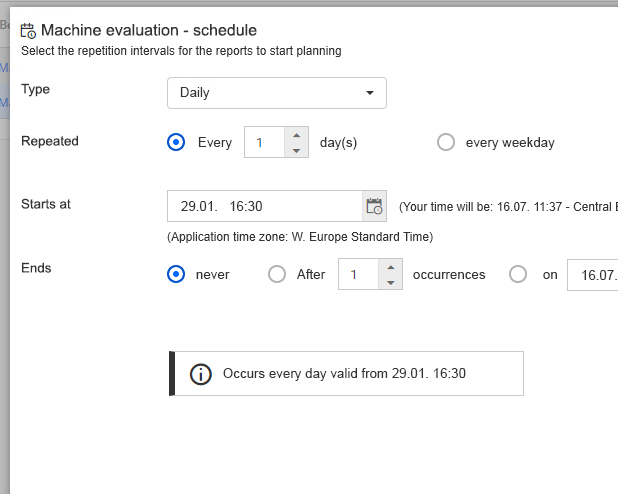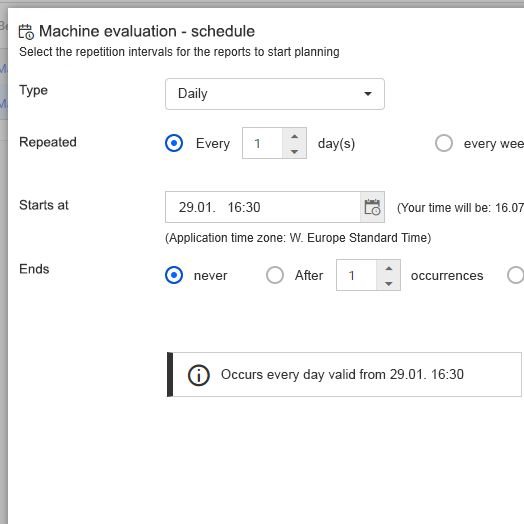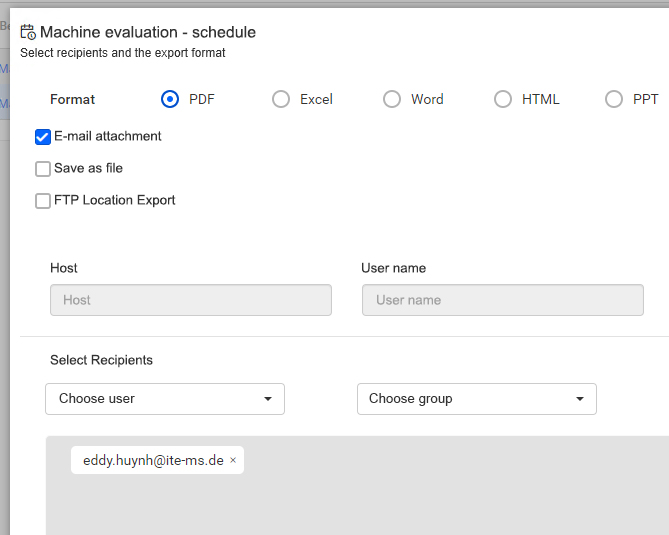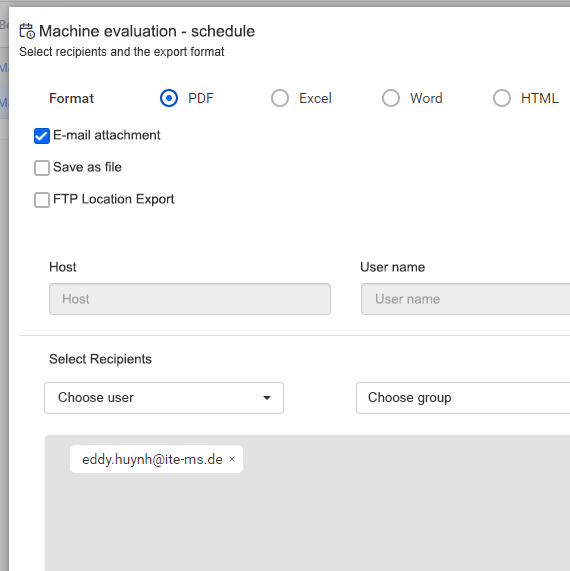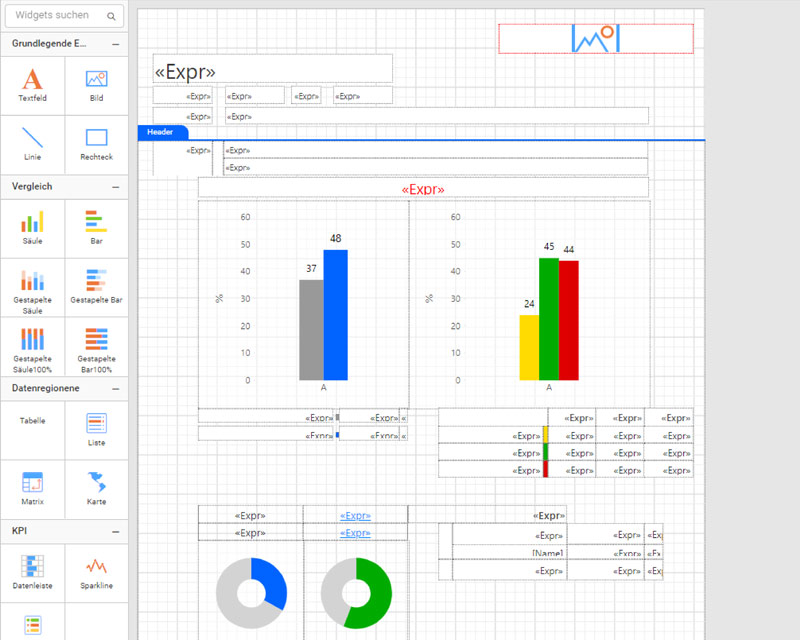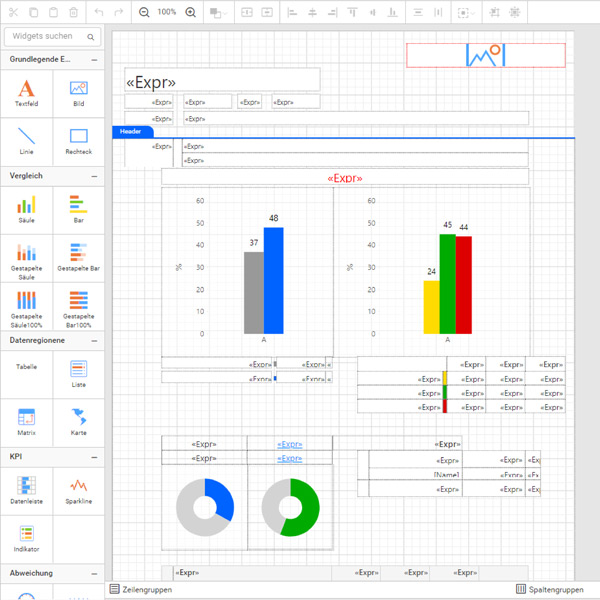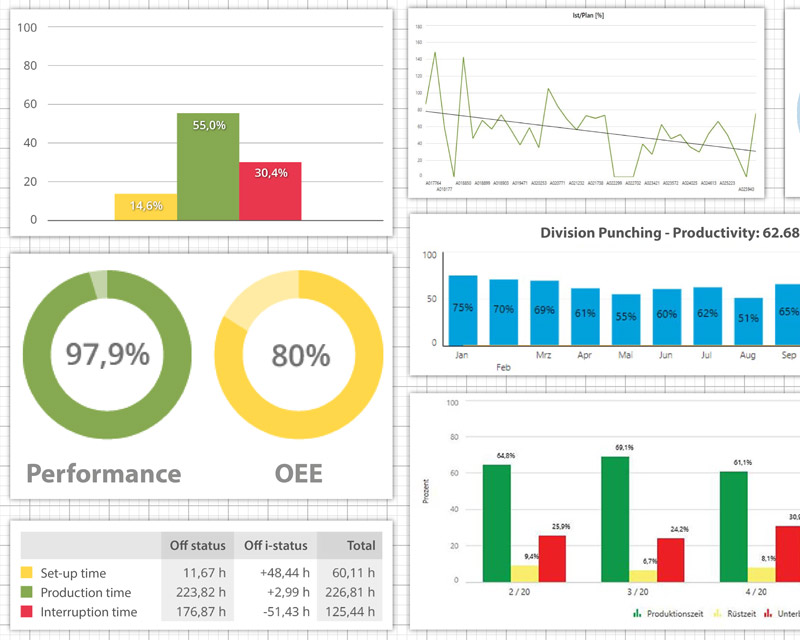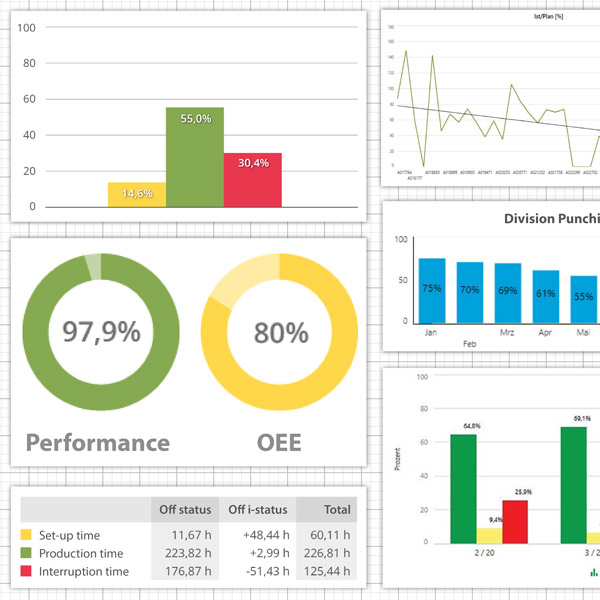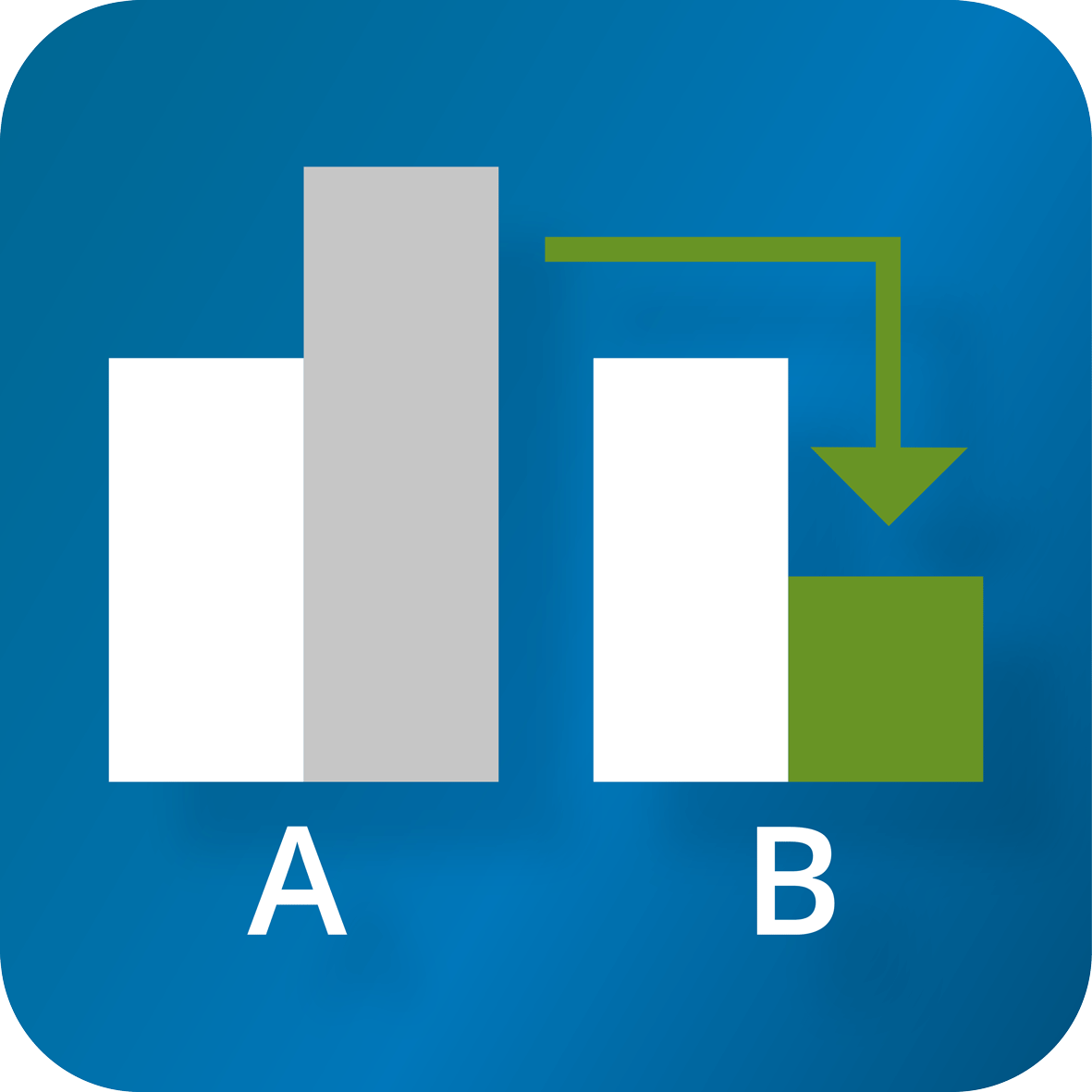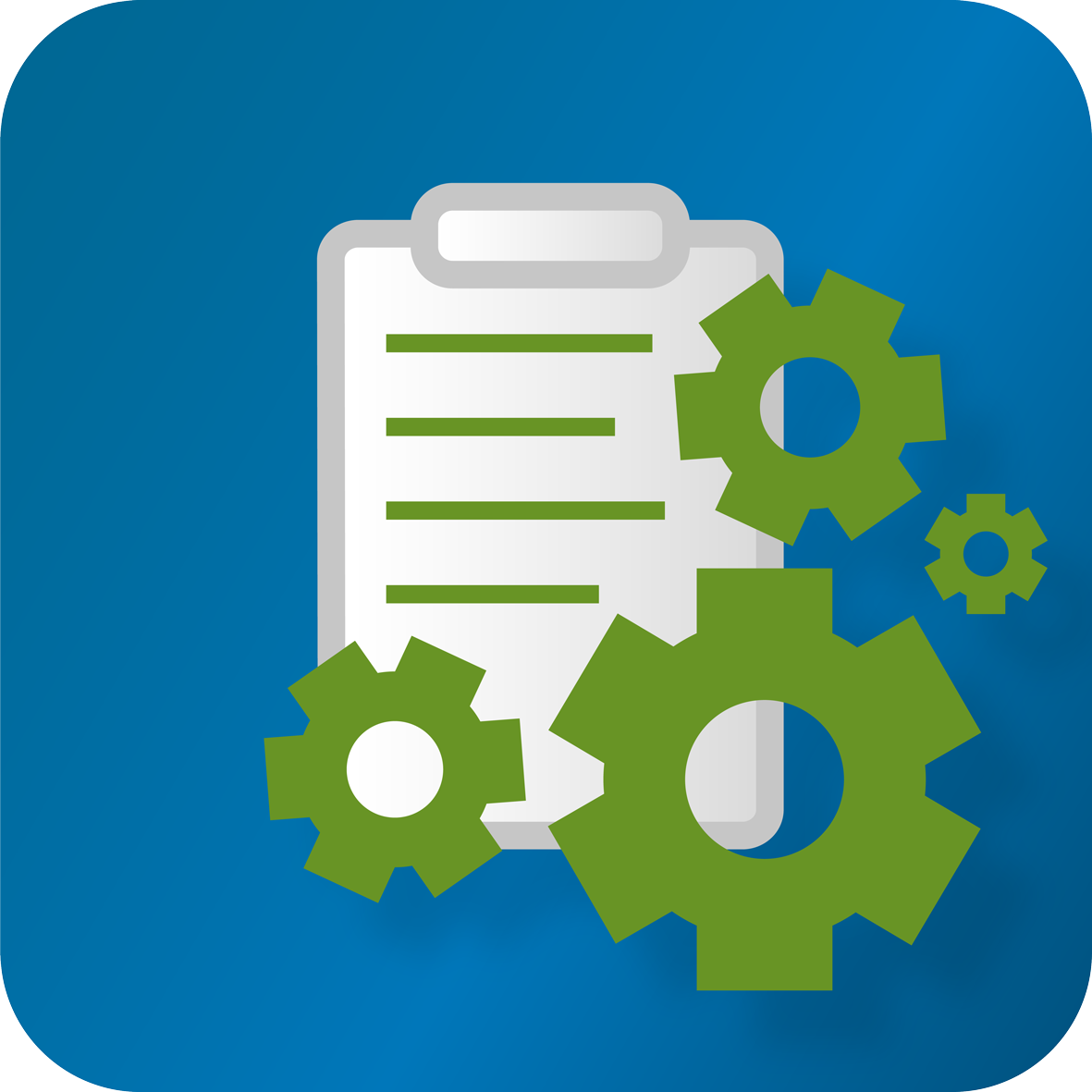Distribute and create reports centrally and automatically
Automatically send relevant evaluations to the to the right recipients
The EMC Report Server module significantly simplifies reporting in your company. It offers an efficient way of automatically creating and saving reports and distributing them in various formats for specific target groups. This means that reports no longer have to be created individually and manually. The latest figures and evaluations are always sent to exactly those recipients who need them according to a defined schedule. In addition, all reports can be individually compiled and visualized in edit mode.
The EMC Report Server offers considerable advantages in terms of central administration, automation, data security, scalability and cost efficiency. This provides the optimal basis for an effective and uniform performance evaluation of your company.
Central management and automated distribution of reports
The EMC Report Server module offers you an efficient way to create, save and distribute reports to employees or departments. Automated creation and distribution reduces manual effort and ensures consistent and up-to-date reporting. Access to current and accurate data enables well-founded decisions to be made in real time.
A large number of reports with different parameters and target groups can be defined, managed and created centrally and uniformly.
Define parameters
The report parameter values that were defined for reports in the EMC Reporting module are predefined here with the same parameters.
They determine the data and content of the selected departments or machines with which the reports are to be sent.
Planning the distribution
Decide for yourself in which cycle or repetition interval your reports are automatically created and sent.
Selection of format and recipients
In addition to the desired format of the report, individual recipients or entire recipient groups can be specified to whom the reports are to be sent.
Creation of individually customized reports
With the EMC Report Server of the MES Software EMC, you can easily design, compile and edit each report individually using the modular principle. A variety of templates, graphics, diagrams and tables can be selected, defined and visualized depending on the evaluation. You can also combine several individual evaluations into a bundled report.
Elemente im Report Server
Erstellen und visualisieren Sie aussagekräftige Kennzahlen aus Ihren Daten mit einer Vielzahl von Berichtselementen:
Grundelemente: Textfeld, Bild, Linie und Rechteck
Datenbereichselemente: Tabelle, Matrix (Pivot-Tabelle) und Liste
Datenvisualisierung: Diagramme, Sparklines, Datenbalken, Gauges, Indikatoren und Karten
Unterberichte
Benutzerdefinierte Berichtselemente: Barcodes, QR-Barcodes und mehr
Connection to any data source
Read data from a variety of data sources in local or server databases:
- Built-in data sources: Microsoft SQL Server, Microsoft SQL Azure, Oracle, OLEDB, ODBC, Web API, OData, JSON, XML.
- Business object data sources: JSON.
- Databases: SASS, MySQL, PostgreSQL, and more.


All modules: